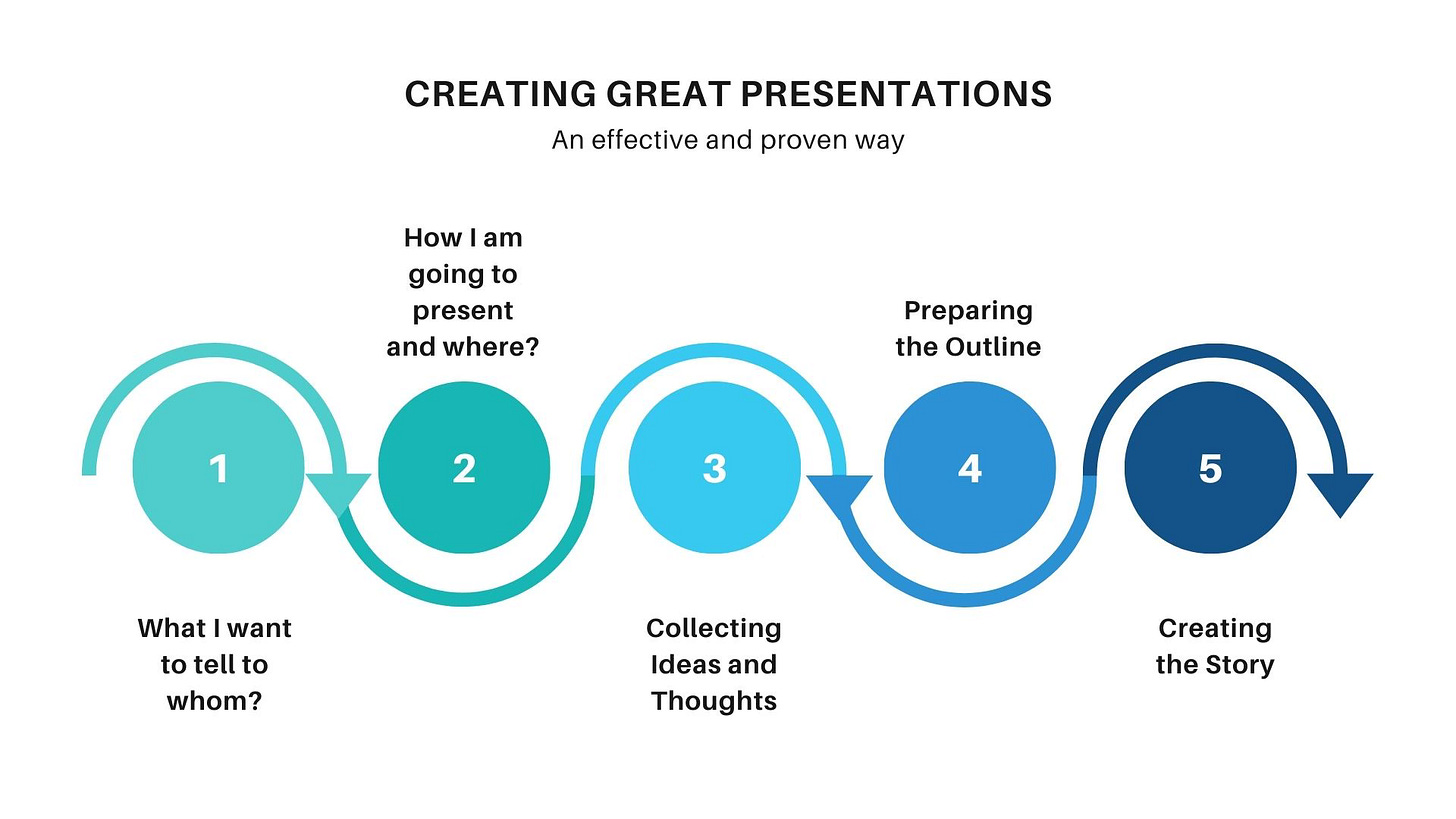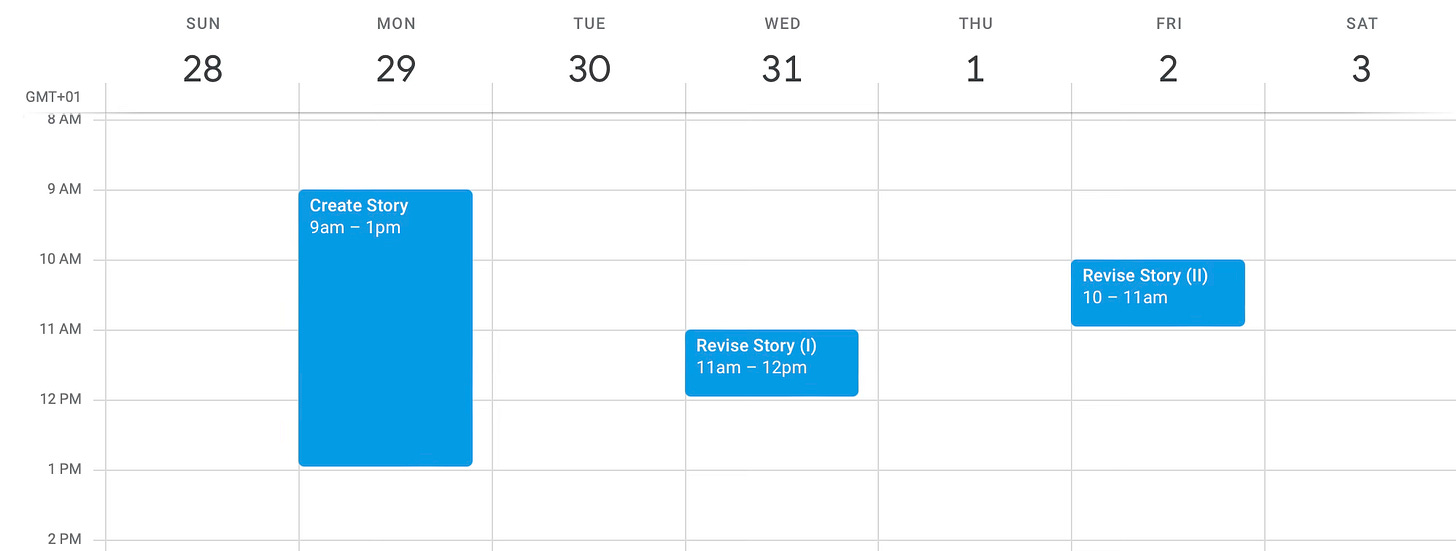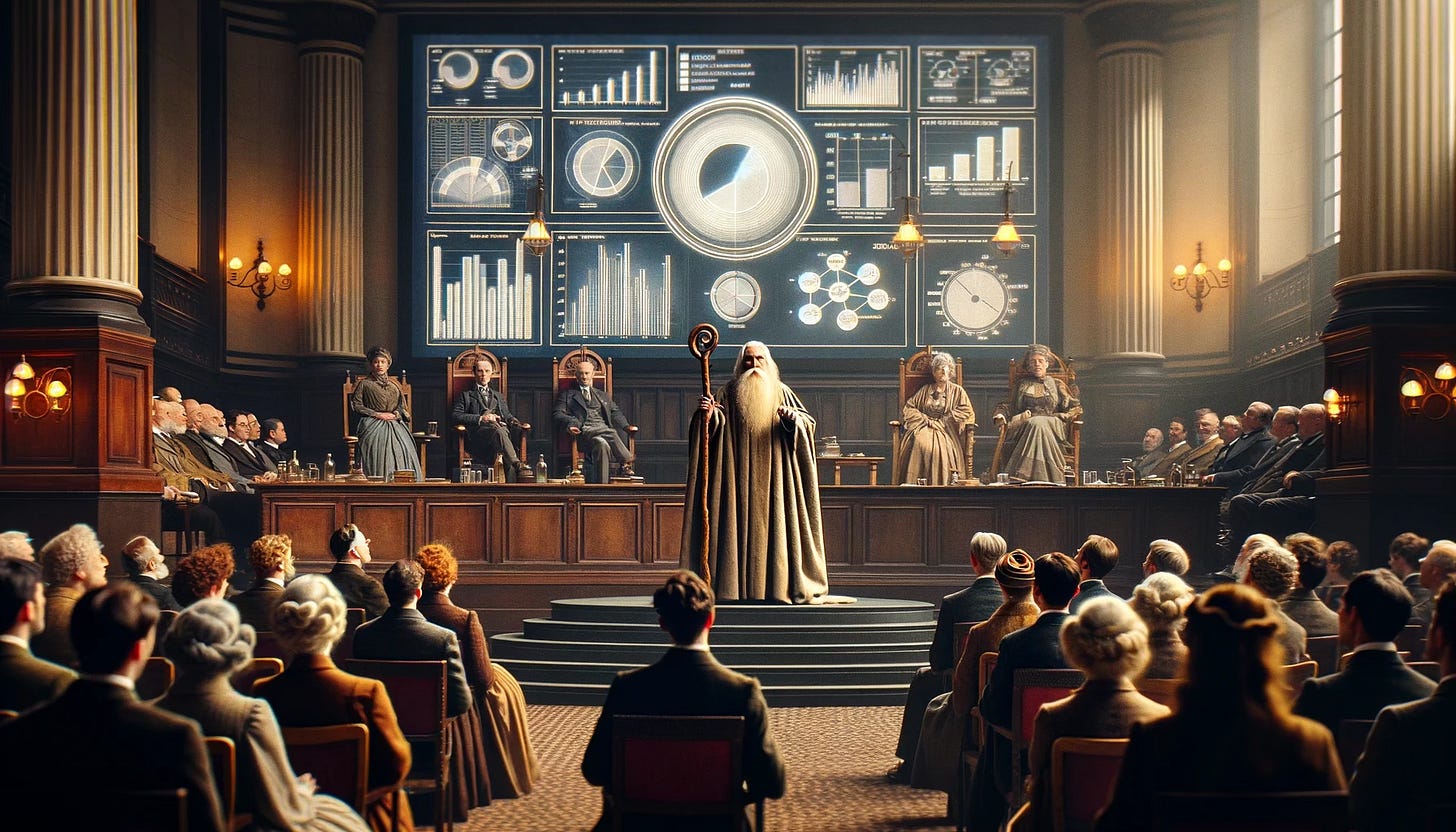Beyond Slides: A practical step-by-step guide to create great presentations (Part II)
The process I've used to deliver speeches that resonated with audiences and helped me achieve my goals.
Welcome to the second part of “Beyond Slides: A practical step-by-step guide to create great presentations", the framework I have been using over the years to create effective and engaging presentations that will achieve your goals.
In the first part, I covered the steps that will help you to organise your ideas and thoughts, having a clear goal, a good understanding of your audience, and an outline of the presentation. In this final piece, we are going to focus on how to bring that to life.
Creating the Story
This is the fun part for me: transforming everything we have done so far into a story. I am a firm believer in the power of storytelling. It doesn’t matter if I am presenting to a large external audience in an important conference or to an internal one in a project update meeting, I always think about how to make a story out of what I need to present.
“Gussying up slides that have meaningless content is like putting lipstick in a pig”
Nancy Duarte, Resonate: Present Virtual Stories that Transform Audiences
Great presentations are like stories, with a clear narrative that captivates the audience. We need to structure the message we want to convey in a way that the audience will connect with us and with our content, understand the setting and context, the conflict and challenges, and the steps towards the resolution and the conclusion, to the achievement of our goal and the audience’s.
This is the moment where you really need to focus all your attention and creative energy to transform everything you have so far - your goals, your knowledge about the audience, your key points and outline - and become the mentor that will guide the audience from the beginning to the end of the story so both you and them can get the most of out of the experience.
But, how to do that, practically? In my case, I do a couple of things well in advance, before I even start to write down my first thoughts about the presentation. The first one is to book time in my calendar, usually one full morning or afternoon, sometimes a full day, where I will dedicate my full attention to transform the outline I have prepared into a well-rounded story. I also block my calendar for one or two revisions, usually a couple of days separated from each other. The point is to make sure that nothing can prevent me from working on this.
The structured outline I put together before serves as the backbone of the story. The goal now is to decide how I am going to tell it, make it something that will engage the audience, something that will allow me to take them on a journey towards our common goals. In most cases, I start by the end, by writing the final message and/or conclusion, and I then start to write the story knowing where I want to take the audience to.
Sometimes the goal and the topics can follow a simple story, so simple nobody notices that it’s there, but other times, the topic is so important that requires a memorable way to present it. For instance, once I presented the future business strategy of a company I was working for to strategic partners and employees as if I had been a time traveller who came back from 5 years ahead in the future, and I was describing everything that happened between the present and that expected future, showing the audience what steps we needed to take to succeed as if they were facts.
I write the story exactly as if I will be reading it (or telling it) later to someone, expanding the outline and writing as a speech, thinking exactly what I’d say and how I’d say it. Depending on the audience and how I will deliver the presentation, the story will be more concise or not and you will need to repeat certain parts more or less. It’s important at this stage to design in the presentation a moment that the audience will always remember.
It’s only when I finish this part that we can choose a final title for the presentation as now we know exactly what we are going to be talking about and how. It’s not the same to present the “Company's strategy for the next 5 years” than a story title “5 year from now: how we became the leader in our industry”.
Deciding how to visualise the story
As I hope you have noticed, I haven’t touched a slide or a PowerPoint file yet. The majority of speeches nowadays are delivered through a set of slides, but that’s not always the case, and it’s only once we know what we want to say and how that we can consider the way we are going to say it.
Slides can be useful but sometimes you need more than that. When you are presenting to a group of people in a meeting room, printing some accompanying information would be useful; in other cases, the usage of a flipchart or virtual whiteboard will help you to go through the presentation as you speak without needing to create particular slides.
We will assume now that this is a “typical" case and we are going to use slides. If we do that, then we need to know where we are going to deliver the presentation and what equipment we have. I have been in situations where I needed to present in a small room with a screen that was too big, in a very big conference hall where the screen was too small, and in meetings where the projector wasn’t working well or didn’t have good enough quality. Nowadays, it’s very common that you are presenting online, and charts and texts won’t work the same way in a computer screen than on a LED wall.
Each one of the above factors will define how you should design your presentation. The size of images, texts and charts, even the usage of animations and/or videos, will depend on those technical aspects, and only when you know that, you can work on the design of the visual part of the speech.
I tend to add comments to the document where I have the story with how I want to visualise different parts of it, where I want to use data, text or images, and when I want the audience to notice something on the screen through an animation.
Now, yes, time for the presentation
Now that the story is ready, and we know how we want to visualise it, it’s time to incorporate this into the slides, if that’s the chosen method of delivery. Here is the moment where the help of an existing template and an experienced designer will be helpful, but even in those cases, it’s important to organise the story and the visual elements in a way that they complement each other.
Many people believe that including too much text in a presentation might overwhelm the audience, but that’s not always the case. When presenting to an international audience, where the language you use for your speech might not be theirs, text can help the audience to not get lost if they had troubles understanding some parts of your talk.
The pictures and images you use need to have a meaning and a connection to the story you are telling, and they need to be connected to each other as well, so the audience doesn’t get distracted and can process them as part of the speech.
Charts are a very important tool when you are presenting data. If you need to include complex tables, it is important that they are designed in a way that the parts that support your story are highlighted and you spend time on them while presenting, or your audience will get lost in numbers and cells that aren’t the ones you want them to pay attention to.
Animating elements of the presentation should be subtle and only in connection to the story. I like to unveil parts of the slide as I talk, guiding the audience with my speech and using the slide as a support.
Lastly, I include the parts of the story that are the base for the slide as notes, so I can see that in the presenter mode or teleprompter, so I know exactly what I need to say on each part. If the story is already written, doing this will allow you to say exactly what you want in every part of the presentation.
The goal is to organise each slide in a way that supports the story, and use text, charts, images, and other elements appropriately, in alignment with the talk so they are received by the audience as one thing.
Isn’t it too much?
“Success is 90 % preparation and only 10 % perspiration"
The short answer is that no, this process isn’t too much. The better I prepare for a presentation, the better the delivery will be, and the higher the chances I will have to achieve my goals and guide the audience through the journey I want them to take with me so they achieve theirs.
Dedicating enough time for the preparation, with enough anticipation, will ensure that when you need to create the presentation itself, you will know exactly what you want to say and how. When you jump directly to create slides, or you start to work on the presentation to close to the deadline, you will not be able to give enough thought to your content and your chances to cause positive and long-lasting impact in your audience will diminish.
Deliver a presentation isn’t just about transferring information from you to the audience, but about transforming audiences with impactful storytelling and persuasive communication techniques. Preparation and practice will help you to convey your message in way that truly resonate with the audience.
The process I described above helped me over my career to deliver presentations where I was able to connect with the audience, and get them to act afterwards in the way our common goals will be achieved. I hope this framework, if we can call it that, helps you to achieve the same.
Do you have any tips to share? It’d be great if you do!